About me
I want to start by saying that I'm not a professional photographer. However, I've learned a lot about drone photography through trial and error, and I'm excited to share my knowledge and techniques with you. While there may be more technical photography resources available, I believe these tips can help you create cool and unique shots. And while some professional photographers may approach things differently, I hope you find these techniques helpful and inspiring.
What is AEB
AEB, or Auto Exposure Bracketing, is a technique where your camera takes 3 to 5 rapid-fire shots at varying exposures. This allows you to capture details that might be lost in a single exposure, such as the ground in an overexposed shot or the sky in a drone image. As an example, the image at the top of this page was created using three AEB shots.
See my Willington Power station Drone Adventure
Original 3 shots
3 images merged

So ... how do I do it?
Set the drone up
To use AEB, you'll need a drone that supports this feature. Fortunately, almost all DJI drones can do AEB. If you don't want to spend time on post-processing, you can try using HDR mode instead. HDR mode also takes bracketed photos, but it automatically merges the best parts of each frame to create a high dynamic range image. However, some photographers find that manually editing the AEB shots produces more satisfying results than HDR mode.

Take photos
In my opinion, AEB can enhance any photo, but that may be because I have a simplistic approach to photography. AEB is best utilized when there are various objects with differing levels of brightness, and when you want to capture the intricate details of both bright and dark areas. Have you ever taken photos with overexposed white skies? This is a common issue that AEB can solve.
Merge together
I use Affinity Photo to merge the photographs as it's cheaper than some packages but it is massively powerful. There are some free tools available to download too.
In Affinity - Select New HDR Merge ....
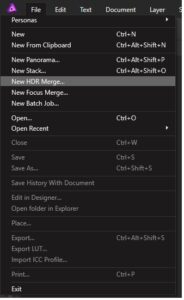
Choose the photos that you want to merge (I usually keep everything a default but also select "Automatically remove ghosts") - This copes with the image if the drone moves slightly whist taking the shots.

You could then choose one of the defaults that Affinity Photo gives you.

OR you can start playing around with the settings and go mad with the Local contrast and Tone compression, which gives the photos a real HDR look. Just have a play and see what you get.
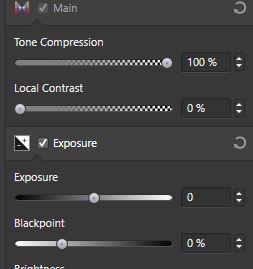
Is AEB and HDR Cheating?
Some people might wonder if using AEB and HDR techniques in photography is cheating. However, it's worth noting that the human eye can see a wider range of light than a camera sensor. So, using HDR to approximate the dynamic range that your eyes saw is actually better in representing reality. But if you use HDR to create exaggerated images, it may not be what you actually saw. That being said, editing and filters have been used in photography for a long time, and it's up to the photographer's artistic judgment to decide how much processing is appropriate for an image.







